Creating a successful eCommerce website requires more than just listing products and setting up a payment gateway. To stand out in the competitive online market, retailers need to incorporate features that enhance the user experience, drive sales, and build customer loyalty. In this blog, we will delve into the top eCommerce website features that are essential for retailers and provide insights on how to leverage them effectively.
Here are the Top 10 eCommerce Website Features
1. Multiple Payment Options
In the world of eCommerce, convenience is king. Offering multiple payment options is not just about meeting customer preferences—it’s about removing potential barriers to purchase. Consumers today expect flexibility, whether it’s paying with a credit card, digital wallet (like PayPal, Apple Pay, or Google Pay), or using the basic payment method such as cash on delivery.
Why Multiple Payment Options Matters for eCommerce websites:
- Accessibility: Catering to different payment preferences makes your store accessible to a broader audience.
- Reduced Cart Abandonment: Customers are more likely to complete a purchase if their preferred payment method is available.
- Trust and Security: Offering secure payment options and displaying trust badges can increase customer confidence.
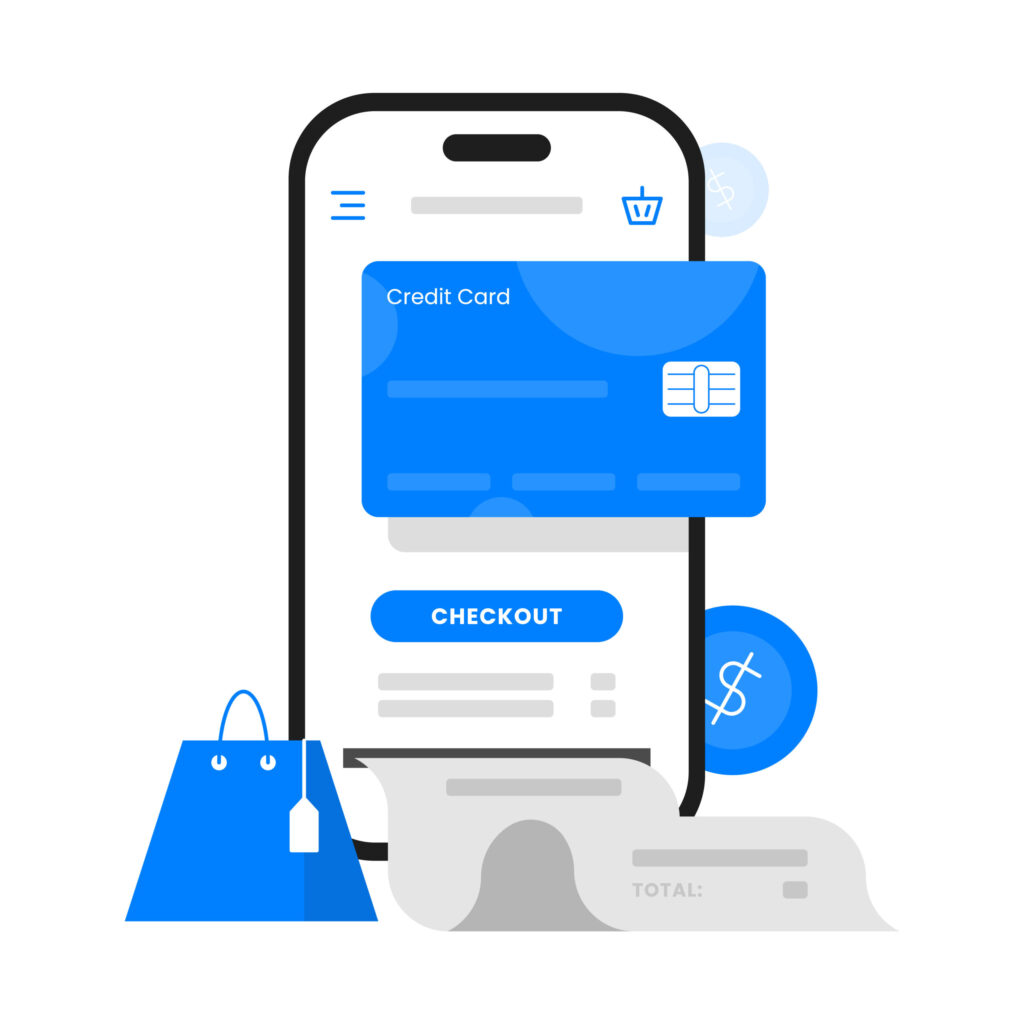
Implementation Tip: Regularly update and expand your payment options as new technologies emerge. Ensure that your payment gateway supports popular methods and currencies, especially if you operate in multiple regions.
2. Shopping Cart
The shopping cart is the heart of the eCommerce experience. It’s where customers review their selections, make final adjustments, and proceed to checkout. A well-designed shopping cart should be easy to use, informative, and transparent.
Key Features:
- Editable Cart Items: Allow customers to add, remove, or modify quantities easily.
- Price Summary: Clearly display the total cost, including taxes, shipping, and any discounts applied.
- Persistent Cart: Enable a persistent cart feature so that customers who leave the site can return later without losing their selections.
Why Shopping Cart Matters:
- Enhanced User Experience: A user-friendly cart reduces friction, making the shopping process smoother.
- Increased Conversions: Transparency in pricing and an easy-to-navigate cart can significantly improve conversion rates.
Implementation Tip: Include a mini cart that appears when customers add items, providing a quick overview without navigating away from the product page.
3. User-Friendly Navigation
Effective navigation is crucial for guiding customers through your website and helping them find what they need with minimal effort. This includes a well-organized menu, clear category labels, and advanced search capabilities.
Key Features:
- Mega Menus: For stores with a wide range of products, mega menus allow for organized, multi-level navigation.
- Breadcrumbs: Help users understand their current location on the site and easily backtrack if needed.
- Search Bar with Filters: A search bar that includes filters for product attributes (like size, color, price) improves search efficiency.
Why User-Friendly Navigation Matters for an eCommerce website:
- Improved Usability: Good navigation reduces frustration and keeps users on your site longer.
- SEO Benefits: Well-structured navigation can improve your site’s crawlability, helping search engines better index your pages.
Implementation Tip: Regularly review and test your navigation structure to ensure it aligns with customer behavior and preferences. Use tools like heatmaps to see how users interact with your site.
4. Fast Loading Speed
Page loading speed directly impacts user satisfaction and your website’s search engine ranking. Slow websites frustrate users and can lead to high bounce rates, where potential customers leave before making a purchase.
Key Strategies:
- Image Optimization: Compress images without compromising quality to reduce load times.
- Browser Caching: Store some site data locally on users’ devices so it loads faster on subsequent visits.
- Content Delivery Network (CDN): Use a CDN to distribute content across multiple servers globally, reducing load times for international users.
Why Website Fast Loading Speed Matters:
- User Experience: Faster websites keep users engaged and more likely to convert.
- SEO Impact: Search engines like Google prioritize fast-loading sites, which can boost your rankings.
5. Responsiveness
With mobile devices accounting for a significant portion of online shopping, having a responsive website is essential. A responsive design automatically adjusts to fit the screen size of the device, providing a seamless experience across desktops, tablets, and smartphones.
Key Considerations:
- Touch-Friendly Design: Ensure buttons and links are easily clickable on mobile devices.
- Adaptive Images: Use images that scale appropriately for different screen sizes to avoid slow loading on mobile.
- Mobile-Friendly Menus: Implement collapsible menus for easy navigation on smaller screens.
Why Website Responsiveness Matters:
- Increased Mobile Sales: A mobile-responsive design captures more sales from smartphone and tablet users.
- Better SEO Performance: Mobile-friendliness is a ranking factor for Google, making it crucial for SEO.
Implementation Tip: Regularly test your website on various devices and screen sizes to ensure a consistent and user-friendly experience.
6. Wishlist Functionality
Wishlists enhance the shopping experience by allowing customers to save items they’re interested in for future purchase. This feature not only helps customers keep track of products but also provides retailers with valuable data for remarketing.
Key Benefits:
- Customer Convenience: Customers can easily revisit their wishlist items without having to search for them again.
- Increased Sales: Wishlists encourage repeat visits and can lead to future purchases when items are saved for later.
- Marketing Opportunities: Use wishlists to send personalized emails reminding customers of their saved items or notifying them of price drops.

Why Wishlist Matters for eCommerce Websites:
- Enhanced Engagement: Wishlists keep customers engaged with your store even after they leave.
- Data-Driven Marketing: Analyzing wishlist data can inform your marketing strategies and product offerings.
Implementation Tip: Offer an option for customers to share their wishlist with friends and family, which can also help drive word-of-mouth referrals.
7. Customer Login / User Accounts
Creating user accounts allows customers to manage their personal information, view order history, and save payment methods for faster checkouts. For retailers, it offers a way to personalize the shopping experience and build customer loyalty.
Key Features:
- Order Tracking: Customers can easily track their orders and view past purchases.
- Personalized Experience: Use account data to offer personalized recommendations and promotions.
- Faster Checkout: Stored payment information speeds up the checkout process, reducing friction.
Why Customer Login Matters:
- Customer Retention: User accounts make it easier for customers to return and shop again, boosting loyalty.
- Enhanced Marketing: Leverage account data for targeted marketing campaigns and personalized offers.
Implementation Tip: Ensure that creating an account is optional and that the registration process is simple and quick. Consider offering incentives like discounts for signing up.
8. Product Comparisons
Product comparisons allow customers to evaluate different items side-by-side, helping them make informed decisions. This feature is particularly useful for retailers with a wide range of similar products.
Key Benefits:
- Informed Decisions: Customers can compare product features, specifications, and prices to choose the best option for their needs.
- Reduced Decision Anxiety: By providing clear comparisons, you help customers feel more confident in their purchase decisions, reducing the likelihood of returns.
- Enhanced User Experience: A well-designed comparison tool makes the shopping process easier and more enjoyable.
Why Product Comparisons Matters:
- Increased Sales: Customers who can easily compare products are more likely to make a purchase.
- Customer Satisfaction: Helping customers choose the right product increases satisfaction and reduces the risk of returns.
Implementation Tip: Include key features, specifications, and prices in the comparison tool, and make it easy for customers to add products to the comparison list.
9. Easy Checkout Process
The checkout process is the final step in the customer journey, and it should be as smooth and straightforward as possible. A complicated or lengthy checkout can lead to cart abandonment, so it’s essential to streamline this process.
Key Elements:
- Guest Checkout: Allow customers to check out without creating an account, reducing friction.
- Progress Indicator: Show customers where they are in the checkout process, making it clear how many steps remain.
- Auto-Fill Forms: Use auto-fill options for address and payment information to speed up the process.
Why Easy Checkout Process Matters:
- Reduced Cart Abandonment: A simple and quick checkout process decreases the likelihood of customers abandoning their carts.
- Increased Conversions: The easier it is to complete a purchase; the more likely customers are to do so.
Implementation Tip: Test the checkout process regularly to identify any potential pain points and optimize for a smoother experience.
10. Product Filtering
Product filtering helps customers narrow down their search results based on specific criteria such as price, brand, size, color, and more. Effective filtering improves the shopping experience by making it easier for customers to find exactly what they’re looking for.
Key Features:
- Dynamic Filtering: Filters should update in real-time as customers select different options.
- Multiple Criteria: Allow customers to apply multiple filters simultaneously for more precise results.
- Clear Labels: Ensure filter labels are clear and intuitive to avoid confusion.
Why Product Filtering Matters:
- Enhanced User Experience: Filters help customers quickly find the products they want, reducing frustration.
- Higher Conversion Rates: Customers who find what they’re looking for quickly are more likely to make a purchase.
Implementation Tip: Regularly review and update your filtering options to reflect your product range and customer preferences.
Conclusion
Incorporating these top eCommerce website features will help retailers create a user-friendly, efficient, and engaging online shopping experience. By focusing on the needs of your customers and continuously optimizing your site, you can increase conversions, build customer loyalty, and ultimately drive more sales. Whether you’re just starting out or looking to enhance your existing eCommerce platform, these features are essential for success in today’s digital marketplace.
